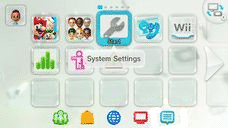The Wii U is a popular game console from Nintendo.
It packs a ton of features, and with the ability to update the system, more and more features can be added in the future.
Why should I update my Wii U?
Updating your Wii U can improve speed, fix bugs, and get new functions.
An update can also fix security flaws/exploits and so on.
Things you need to know
The day one update is about 1 Gigabyte. It takes at least 30 minutes to 5 hours.
As of 11/21/12 if you are on version “2.0.0 U” then you do not need to update.
Note:
- As a precaution, do NOT turn off the system while the system updates. Even if the console appears to be frozen during the process, let the console update.
- If you select cancel, it will still download the update, so do not turn of your sytem. However, this can be used to download the update in the background.
- If the internet connection is lost, the download’s progress is retained. After the connection is regained, it will resume from where it left off.
How to update a Wii U
Here is how you can update a Wii U step-by-step.
Let’s get started.
1. Go to your Wii U Menu
Then. Click on the “System Settings” Channel (Refer to image to the right)
2. Tap on the small pink icon on the bottom to the very right
Then. Tap the “System Update” icon.
A dialog box should now say “Connect to the Internet and update the Wii U Console?” Tap on the button that says “Update“.
Congratulations your System is now up to date.
Conclusion
That’s all we know for now :3
Remember that we constantly update this post like the others.
Hope this post helped you someway.
Thanks for reading.
Remember to share this post with your preferred social network and tell your followers how you find it.
Need help? comment below this post and we will contact you soon if possible.